The CONCATENATEX function concatenates the result of an evaluated expression for each row in a table. This expression can be the name of a column -in which case the function would concatenate the contents of the cells of that column- or a more complex expression that involves (or not) one or more columns of the table.
CONCATENATEX(
table,
expression,
[delimiter]
)
- table: Name of the table -or expression that returns a table- containing the expression to be evaluated.
- expression: Name of the column whose values are to be concatenated or expression that, evaluated in each row of the table, will return the values to be concatenated.
- delimiter: Optional argument. Text string that will be used to separate each of the concatenated values.
The CONCATENATEX function returns a text string.
expression will normally refer to at least one column in the table, but it is not strictly necessary. Thus, given a table with names and surnames, if the Listado measure is defined as a concatenation of character "1" as shown in the following image:
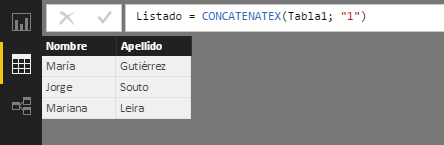
...and we take the measurement to a card type display, the result would be:

That is, a "1" will be displayed for each row in the table.
If the values to be concatenated are not text strings, they are converted to text strings during the concatenation process.
Given a table of employees that includes the name and surname of each of them, if the Listado measure is defined as shown in the following image:
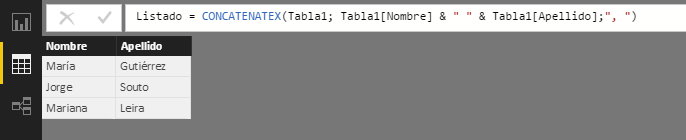
...and we take the measurement to a card type display, the result would be:
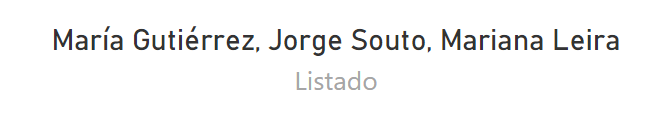
Note that, in this example, a comma (followed by a blank space) has been used as a delimiter.