The IN function returns a table that represents the subset of a column made up of those rows that contain a value that belongs to a given set.
If a scalar is specified instead of a column, the function returns True if the scalar in question appears in the table of values or in the specified set of values.
column IN table
- column: Column of a table whose values you want to analyze.
- table: List of values to use in column filtering.
This function returns a table made up of the column rows whose values are found in table .
As shown in the following example, this function -introduced in Power BI in November 2016- is equivalent to more complex DAX expressions in which filtering is done value by value.
Assuming the existence of a Sales measure that calculates the sum of product sales, we could calculate the sum of sales for products whose keys are 317, 318 and 319 using the following measure:
Product sold = CALCULATE(ResellerSales[Sales];
'Product'[ProductKey] = 317
|| 'Product'[ProductKey] = 318
|| 'Product'[ProductKey] = 319
)
With the IN function, this same expression can be simplified as follows:
Product sold = CALCULATE(ResellerSales[Sales], ResellerSales[ProductKey] IN {317, 318, 319})
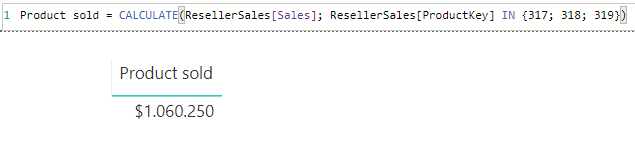
In this other example we want to know if the country Spain -value that appears in the Country column of the Geography table- has been selected (regardless of the selection method):
Selected = "Spain" IN VALUES('Geography'[Country])