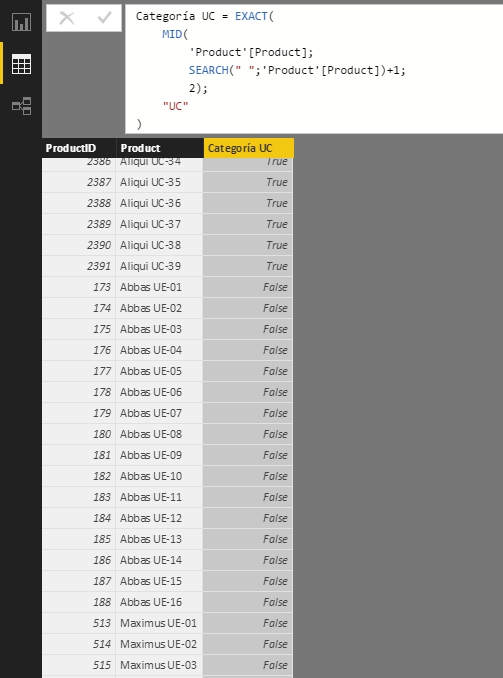The EXACT function compares two text strings, returning True if they are the same and False otherwise.
EXACT(
text1,
text2
)
- text1: First text string to compare or name of the column containing the first text strings to compare.
- text2: Second text string to compare or name of the column containing the second text strings to compare.
The EXACT function returns a Boolean.
EXACT is case sensitive, so the comparison of "A" and "a" will return False. It is not sensitive, however, to possible format differences that may exist:
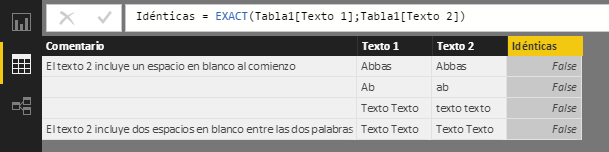
If any of the arguments is not a text string, it is converted to text. In this way, EXACT will return the value True if it compares the text string "TRUE" with the Boolean TRUE(), or if it compares the text string "0" (zero) with the number 0.
In this example we want to find out if the products included in the first column of the table belong to the "UC" category. To do this, the category code is extracted (looking for the blank space and extracting the following two characters) and it is compared with the string "UC":