The ISEMPTY function checks if a table is empty, returning the logical value True if it is positive (if it is empty) and the logical value False if it is not.
ISEMPTY(
table
)
- table: Reference to a table or DAX expression that returns a table.
The ISEMPTY function returns a Boolean.
A table is considered empty if it does not contain any rows.
In this example we start from a Products table containing a list of products including the Color field that indicates the color of each product. With the FILTER function we filter said table so that only those products of color "Red" are considered and we check if the filtered table returned is empty or not (that is, whether or not there are products of red color):
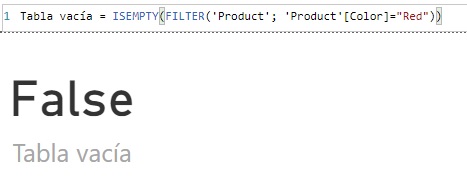
As we can see, the table is not empty, so we can say that there are red products.
Continuing with the same example, we now check if filtering the products table so that only pink products are considered ("Pink") returns an empty table or not:
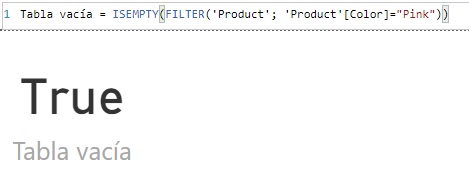
We can confirm that, indeed, the resulting table is an empty table (or, in other words, there are no pink products).