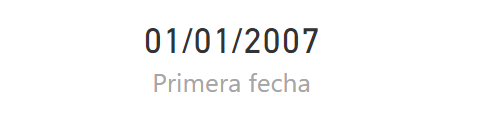The MIN function returns the smallest value of a column or of two scalar expressions considering numbers, dates and texts.
MIN(
column
)
MIN(
expression1,
expression2
)
- column: Name of the column from which you want to extract the lowest value.
- expression: Scalar expression to compare.
The MIN function returns a scalar.
When two expressions are compared, the blanks are treated as 0. That is, MIN(1, BLANK()) is equivalent to MIN(1, 0) and returns 0, and MIN(-1, BLANK()) is equivalent to MIN(-1, 0) and returns -1.
This function does not support the Boolean values True and False. If you want to evaluate the smallest value in a column that includes Booleans, you should use the MINA function.
If the FactSales[UnitPrice] column contains the prices of the products for sale, we can calculate the product with the lowest price with the following measure:
Precio mínimo = MIN(FactSales[UnitPrice])
...returning the following value, shown in a card display:

Similarly, if the FactSales[DateKey] column contains dates, we can extract the oldest with the following measure:
Primera fecha = MIN(FactSales[DateKey])
...returning the following value, again shown in a card display: