The FILTERS function returns a table containing the values that are being directly applied as filters to a column.
FILTERS(
column
)
- column: Name of an existing column. It cannot be an expression.
The FILTERS function returns a table.
If we have in the Geography table the Country field containing four possible values:

...we can find out the number of these values that are being applied as a filter with the following measure:
Número de filtros = COUNTROWS(FILTERS(Geography[Country]))
By default, this figure coincides with the number of different values contained in the column, which we can check by taking this measure to a card:
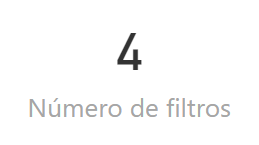
If we create a segmentation, we take the Country field to it and click on, for example, two of its values, the previous figure changes:
