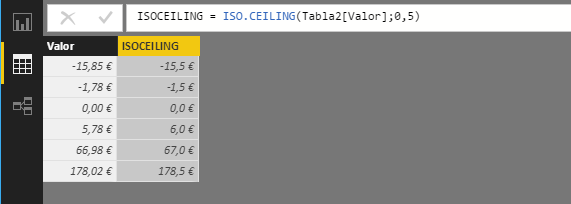The ISO.CEILING function rounds a number up (towards +infinity) to the nearest integer or the nearest significant multiple.
ISO.CEILING(
number
[, significance]
)
- number: Number to be rounded or reference to the column that contains it.
- significance: Optional argument. Multiple of significance to which the indicated number is to be rounded.
The ISO.CEILING function returns an integer or real number.
If the second argument is not specified, the function will consider the value 1 by default.
The ISO.CEILING function returns the multiple of significance closest to number and greater than or equal to it. For example, the function applied to the number 3.71 with the significance argument 0.05, returns the multiple of 0.05 that is closest to 3.71 that is greater than or equal to this number. That is, it returns 3.75:
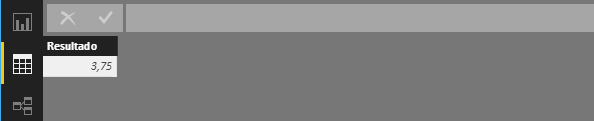
"Greater", in this context, means tending to positive infinity (that is, for a negative value it means closer to zero).
Logically, if significance takes the value 1, the result will be the integer closest to number that is greater than or equal to it:
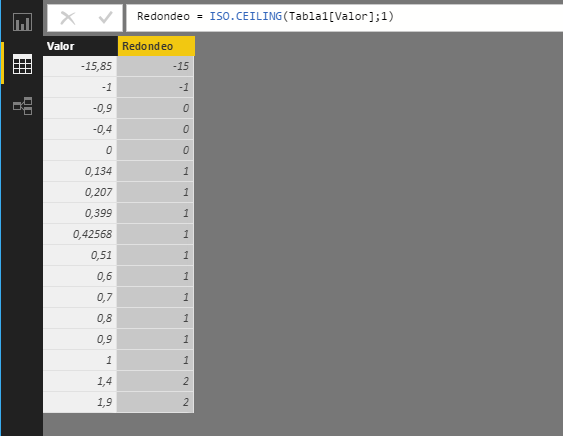
If significance takes the value 2, the result will always be a multiple of this figure:
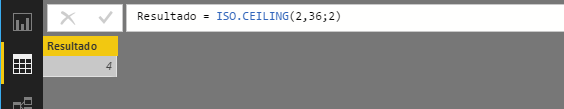
If significance is zero, the result is always 0. If significance is True, it is considered a value of 1 for this argument, and if it is False, it is considered a value of 0.
Contrary to what happens with the CEILING function, significance can be both a negative and a positive value, although regardless of the sign, the function will always round up (towards +infinity).
The following example shows the price of several products rounded to the nearest multiple of € 0.5 greater than or equal to each of them: