The XNPV function returns the net present value of scheduled cash flows that are not necessarily periodic.
Syntax
XNPV(
table,
values,
dates,
rate
)
Parameters
- table: Table for which the expressions of the values and dates will be calculated.
- values: Expression that returns the cash flow values for each row of the table.
- dates: Expression that returns the dates of the cash flows for each row of the table.
- rate: Discount rate to be applied to the cash flow for each row of the table.
Returned value
The XNPV function returns a real number.
Additional Information
The result is calculated with the following formula:
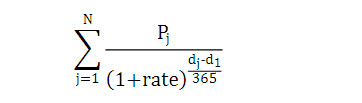
Where Pj is the j-th payment, dj the date of the j-th payment and d1 is the date of the first payment.
Examples
If we have the following cash flows:
We can calculate the net present value as of February 12, 2019 (the date the following measure is calculated) as follows:
VAN = XNPV(Pagos, Pagos[Pago], Pagos[Fecha], 0.09)
Related functions
Category
Statistical