The VAR.P function returns the variance of the entire population contained in a column.
VAR.P(
column
)
- column: Column for whose values you want to calculate the variance.
The VAR.P function returns a real number.
The function uses the following formula:
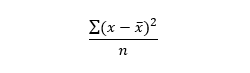
...where x̄ is the mean value of x for the entire population and n is the size of the population.
Empty cells are not considered in the calculation.
If the column contains less than two non-empty cells, the function returns an error.
Suppose we have the following sales list that includes the number of items sold and their unit price:

We can calculate the variance of the prices -assuming that it is the entire population- with the following measure:
Varianza = VAR.P(Ventas[Precio])
...which, taken to a card type display, returns the following result: