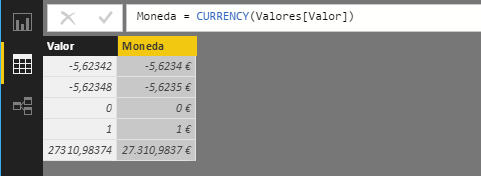The CURRENCY function evaluates the value included as an argument and returns the equivalent value in currency format.
CURRENCY(
value
)
- value: Value to be converted into currency format or DAX expression that returns a scalar that can be converted to currency format.
The CURRENCY function returns a real value of type currency.
The CURRENCY function rounds the value included as an argument to 4 decimal places. If value takes the logical value True, the function will return 1.0000:
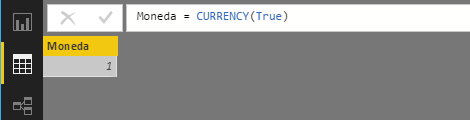
In contrast, if value takes the logical value False, the function will return 0.0000:
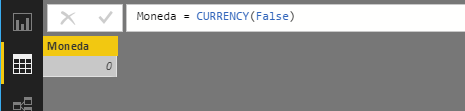
If value is a text string, CURRENCY will try to convert it to a number to transform it into a value in currency format. If it is not possible, the function returns an error:
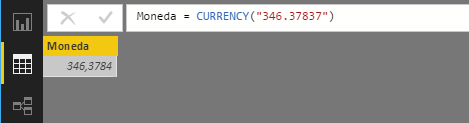
If value is in date and time format, CURRENCY will convert it to a number and return it in currency format:
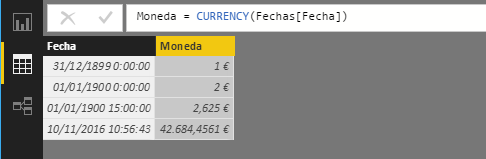
The following example converts multiple values to currency format: