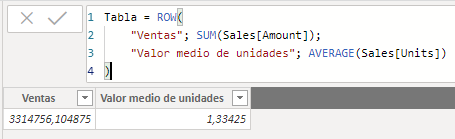The ROW function returns a table with a single row containing the values specified as arguments.
ROW(
name,
expression
[, name, expression...]
)
- name: Name of the field to create.
- expression: Value of the field to create. It can be any DAX expression that returns a scalar.
The ROW function returns a table.
Arguments must always exist in pairs.
In this example we start from a data model in which, among others, there is a table of facts that represents the sales made ("Sales"), including a field for the sales figure ("Amount") and another for the number of units involved in the sale ("Units"), and we generate a new table containing a single row with two columns containing the sum of sales and the average value of the number of units sold:
Tabla = ROW(
"Ventas"; SUM(Sales[Amount]);
"Valor medio de unidades"; AVERAGE(Sales[Units])
)