The CONTAINSSTRINGEXACT function returns True if the within_text string included as the first argument contains the find_text text string included as the second argument.
CONTAINSSTRINGEXACT(
within_text,
find_text
)
- within_text: Text in which to search.
- find_text: Text to search.
The CONTAINSSTRINGEXACT function returns a Boolean.
This function is case sensitive. Is it possible to use the symbol ? to represent any character and the * symbol to represent any set of characters. On the other hand, the ~ symbol serves to "escape" the previous symbols (that is, if we really want to search for an asterisk, we can do so by searching for "~*").
In this first example we do simple searches after creating a calculated column with the following function:
Búsqueda = CONTAINSSTRINGEXACT(Textos[Texto], Textos[Texto a buscar])
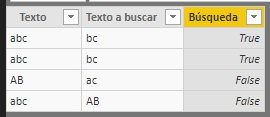
...confirming that this function, unlike CONTAINSSTRING, is case-sensitive.
Additional examples involving the use of wildcards are included in CONTAINSSTRING.