The DISTINCTCOUNTNOBLANK function counts the number of distinct values in a column other than Blank.
DISTINCTCOUNTNOBLANK(
column
)
- column: Name of the column whose values other than Blank you want to count.
The DISTINCTCOUNTNOBLANK function returns an integer.
The only allowed argument is the name of a column.
Values can be numeric or of any other type. Cells containing Blanks are ignored in the count. If you want to include Blank values in the count, use the DISTINCTCOUNT function.
It should be noted that, for the calculation, the function is contextualized. In other words, it does not calculate, in the strict sense of the term, the number of different values in a column, but the number of different values in the column once the corresponding context is applied to it.
In this example, we count the number of non-Blank values from the Valores column where, in addition to two Blanks, we find the numbers from 1 to 6:
Nº de valores no nulos = DISTINCTCOUNTNOBLANK(Tabla[Valores])
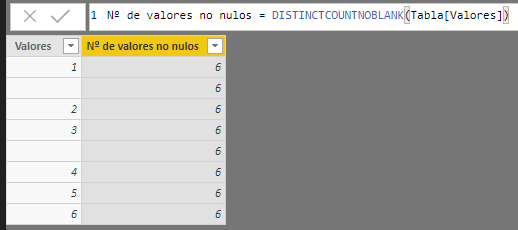
In this case, and unlike the DISTINCTCOUNT function, the Blank values are not included in the count.