The PRODUCT function returns the product of the values contained in a column.
Syntax
PRODUCT(
column
)
Parameters
- column: Name of the column containing the numerical values to multiply.
Returned value
The PRODUCT function returns a real number.
Additional Information
Logically, if there is a zero among the values to be multiplied, the result will be zero. In contrast, empty cells are ignored.
The expression:
PRODUCT(Table[Column])
...is equivalent to:
PRODUCTX(Table, Table[Column])
Examples
In this example the numeric values contained in the [Value] column are multiplied.
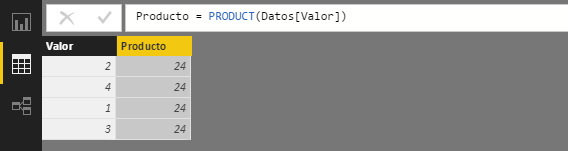
Related functions
Category
Mathematical and trigonometric